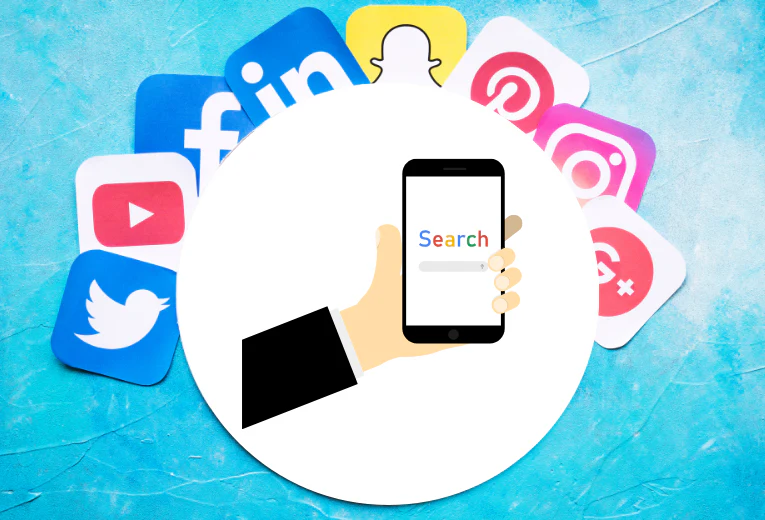Google Search Console (GSC) is an essential tool for monitoring website performance and enhancing SEO strategies. It provides site owners and digital marketers with critical insights into how their websites perform in Google Search — from keyword rankings and user behavior to technical issues. However, to unlock the full potential of this data, effective use of GSC’s filtering capabilities is key. Here’s how you can leverage these filters to perform deeper SEO analysis and make smarter optimization decisions.
1. Filter by Query
The query filter reveals which search terms users typed to land on your site. It’s the foundation of SEO analysis.
- Identify high-impression, low-click keywords to optimize titles and meta descriptions for better click-through rates (CTR).
- Strengthen content around high-performing keywords to attract even more traffic and reinforce your authority on those topics.
2. Filter by Page
Filtering by page allows you to analyze the performance of individual URLs — including impressions, clicks, CTR, and position.
- Discover which pages are generating the most traffic.
- Improve underperforming pages by updating content, optimizing keywords, or enhancing on-page SEO elements.
3. Filter by Country
Understanding where your traffic is coming from can help you tailor your SEO strategy for different geographic regions.
Determine which countries show higher interest in specific products or services to support localization and international expansion efforts.
Customize content and keyword targeting based on local search behaviors.

4. Filter by Device
Device filtering gives insight into performance across mobile, desktop, and tablet users.
- With mobile traffic continually rising, it’s critical to ensure a responsive, fast-loading mobile experience.
- Use this data to fix mobile usability issues and enhance user experience across all devices.
5. Filter by Date Range
SEO is not static — it evolves over time. The date range filter helps you track changes and evaluate the impact of SEO efforts.
- Measure the effectiveness of content updates or seasonal campaigns.
- Assess how algorithm updates have affected visibility and traffic.
6. Filter by Search Appearance
Google Search supports various result types — rich results, AMP, video snippets, and more. Use the search appearance filter to analyze performance across these special search features.
- Discover which content types attract the most clicks.
- Optimize structured data to increase visibility in rich results.
7. Combine Multiple Filters for Advanced Insights
The real power of Google Search Console lies in its ability to combine filters for laser-focused analysis.
- For example: Analyze the behavior of mobile users in Turkey on a specific page during a particular campaign period.
- This approach enables you to build more targeted, data-driven SEO strategies that align closely with user behavior.
Google Search Console filters are more than just technical tools — they’re gateways to deeper SEO understanding and smarter decision-making. By mastering these filters, you can move beyond surface-level metrics and gain meaningful insights that drive measurable results.
To learn about the services provided by Marker Groupe, you can contact us via the MarkerGroupe.com website or via the e-mail address hello@markergroupe.com.