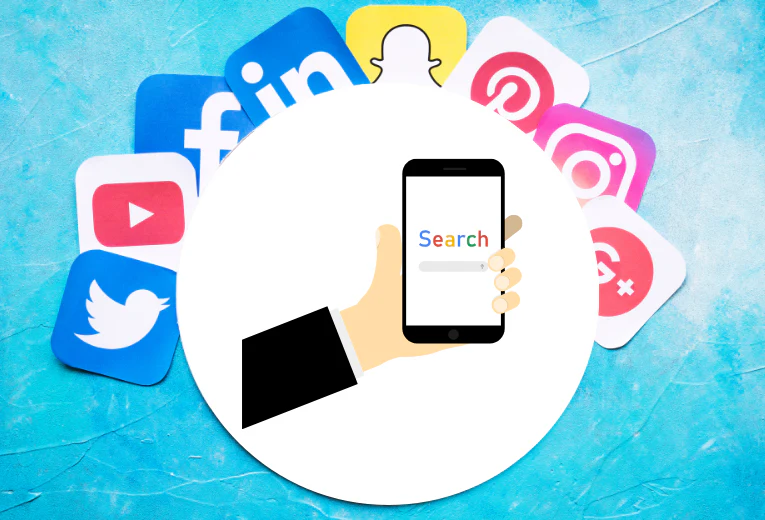Google Tag Manager (GTM) is a powerful tool for your digital marketing campaigns. However, sometimes you need more customized and dynamic data. This is where Custom JavaScript variables come into play. Custom JavaScript variables in GTM allow you to track user interactions in more detail and make your campaigns much more efficient.
What are Custom JavaScript Variables?
Custom JavaScript variables offer the ability to track data in more depth by using your own custom JavaScript code, beyond the built-in variables provided by Google Tag Manager. With these variables, you can easily track custom interactions, page loads, user behaviors, and more on your website. This allows you to collect data tailored to your specific needs.
Advantages of Using Custom JavaScript in GTM
More Flexible Data Collection: Google Tag Manager typically tracks standard data. However, by using custom JavaScript, you can track things like the click rates on specific buttons or changes made in form fields.
Tracking Custom Interactions: You can write JavaScript code to track custom content or specific interactions on your website. For example, you can capture data when only certain sections of a page are viewed.
Collecting Dynamic Data: If your website’s content is constantly updated, you can use custom JavaScript to collect dynamic data. For instance, you can track changes when a user updates products in their shopping cart.

How to Get Started with Custom JavaScript in GTM?
- Create a New Custom JavaScript Variable: After logging into Google Tag Manager, go to the “Variables” tab and create a new variable. Select the “Custom JavaScript” option.
- Write the JavaScript Code: After creating the variable, write your JavaScript code to retrieve the data you want to track. For example, you can write a function to capture data based on user behaviors.
- Set the Trigger: After writing the code, create a trigger to specify when the variable should be activated. For example, the variable might be triggered when a user views a specific page or clicks a button.
- Use the Data with Tags: Use the variable you created with tags to send the data to platforms like Google Analytics or Google Ads.
Custom JavaScript variables, thanks to the flexibility offered by Google Tag Manager, make your marketing strategies much more powerful. Not only do they allow you to collect general data, but they also enable much deeper analysis of user interactions. This way, you can create the right strategies with the right data and manage your digital marketing campaigns efficiently. If you want to make GTM more powerful, using custom JavaScript is definitely a method you should not overlook.
To learn about the services provided by Marker Groupe, you can contact us via the MarkerGroupe.com website or via the e-mail address hello@markergroupe.com.