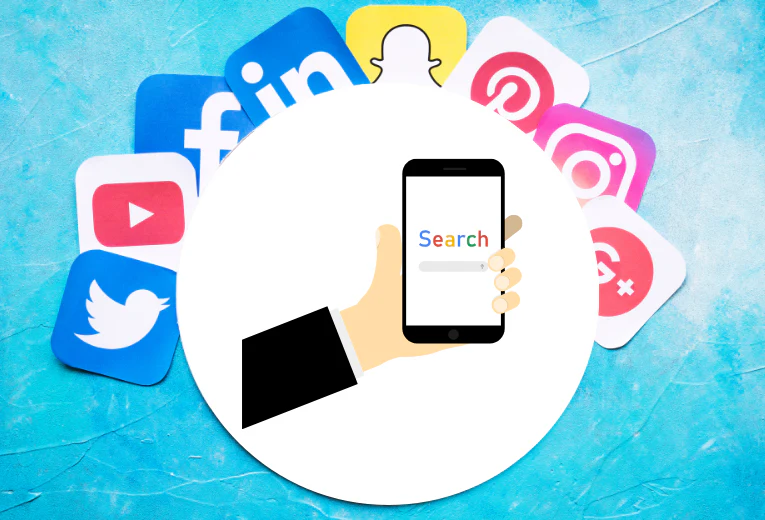Curious about how your website performs in search engines but not sure where to start? That’s exactly where Google Search Console (GSC) comes in. This free and user-friendly tool helps you track your site’s visibility on Google, identify errors, and discover improvement opportunities. So, how can you use GSC effectively? Let’s break it down step by step.
1. Log In to Google Search Console
The first step is adding your site to GSC:
- Log in to Google Search Console with your Google account.
- Click “Add Property” and enter your website’s URL.
- Complete the verification process (such as uploading an HTML file, adding a DNS record, etc.).
Once verification is complete, it may take a few days for data to start appearing — be patient!
2. Analyze the Performance Report
The “Performance” section in the left menu shows how your site performs in search results. You can track four key metrics here:
- Clicks: How many times users clicked on your site.
- Impressions: How many times your site appeared in search results.
- Click-Through Rate (CTR): The ratio of clicks to impressions (Clicks / Impressions).
- Average Position: The average ranking of your site for specific queries.
You can filter this data by date range, country, device, or search type for more detailed insights.

3. Which Queries and Pages Are Performing Best?
Under the “Queries” and “Pages” tabs in the Performance section, you’ll see which keywords and content are driving traffic. For example:
- Identify queries with high impressions but low CTR — this may indicate that your meta titles or descriptions need optimization.
- Strengthen your top-performing pages by updating and expanding their content.
4. Review Geographic and Device Data
The “Countries” and “Devices” tabs help you understand where your traffic is coming from and which devices users are using. For instance:
- If mobile traffic is low, check your site’s mobile-friendliness.
- If traffic is increasing from a specific country, consider creating content tailored to that region.
5. Identify Errors and Issues
The “URL Inspection” and “Pages” (formerly called Coverage) sections help detect technical errors like 404 pages and crawl issues. Be sure to:
- Check indexed pages and fix any blocked or excluded content.
- Use Core Web Vitals reports to monitor site speed and user experience metrics.
6. Regular Monitoring and Optimization
Checking GSC weekly or monthly helps you spot trends and act accordingly. For example:
- After publishing new content, track how long it takes to get indexed and how it performs.
- Adjust your SEO strategy based on real-time data and performance insights.
Google Search Console is an essential tool for monitoring your website’s health and performance. With proper analysis, you can increase organic traffic, improve user experience, and stay ahead of the competition.
Remember: Data-driven decisions are the key to long-term success!
To learn about the services provided by Marker Groupe, you can contact us via the MarkerGroupe.com website or via the e-mail address hello@markergroupe.com.