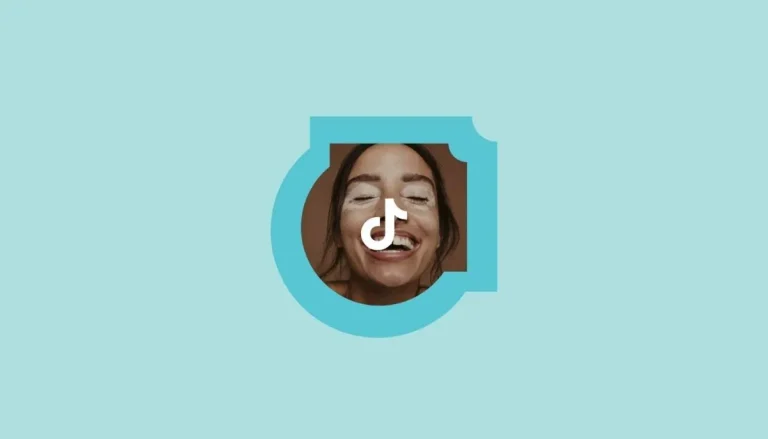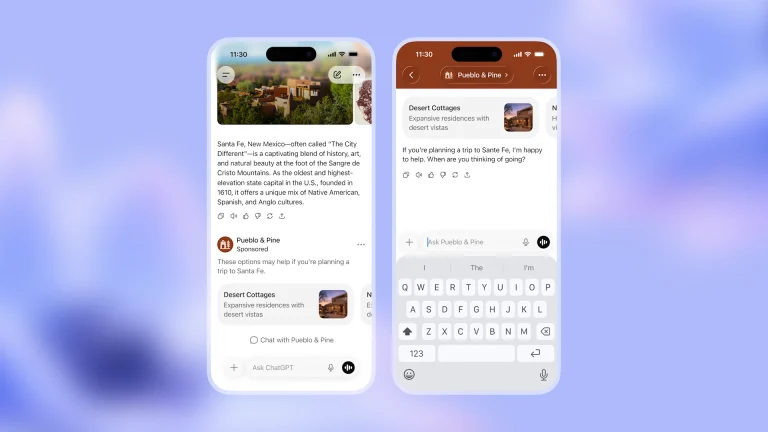For e-commerce websites, collecting and analyzing data is essential. Google Analytics 4 (GA4) can be integrated with your Shopify store to track user behavior, monitor conversion rates, and optimize your marketing strategies. So, how can you integrate your Shopify store with GA4? Here’s a step-by-step guide:
1. Create a Google Analytics 4 Account
Before integrating GA4 with your Shopify store, you need to create a GA4 account. Log into your Google Analytics account, create a new property, and set it up for GA4.
Steps:
- Log into your Google Analytics account.
- Click on the “Admin” tab.
- Under the “Property” column, click “Create Property”.
- Choose the “Web” option and enter your store’s details to complete the setup.
2. Get Your GA4 Measurement ID
Once your GA4 property is created, you’ll need to retrieve your store-specific Measurement ID.
Steps:
- In your GA4 property, go to “Data Streams”.
- Choose the “Web” option and enter your store’s URL.
- Under “Stream Details”, you’ll find your Measurement ID (starts with “G-“). This is the ID you’ll use in your Shopify store.

3. Add the GA4 Measurement ID to Shopify
Now it’s time to connect your Shopify store to GA4.
Steps:
- Log in to your Shopify admin panel.
- Go to “Online Store” > “Preferences”.
- Scroll down to the “Google Analytics” section.
- Paste your GA4 Measurement ID into the appropriate field. (If there’s an old Universal Analytics (UA) code, you may need to remove it first.)
- Click “Save” to complete the process.
4. Enable E-commerce Tracking Features
GA4 requires specific settings to accurately track e-commerce data.
Steps:
- In your GA4 dashboard, enable “E-commerce Tracking”.
- Under “Data Streams”, activate “Enhanced E-commerce” tracking to ensure correct data collection for sales and conversions.
- This will allow product views, cart actions, checkouts, and completed purchases to be reflected in your GA4 dashboard.
5. Test and Verify Data Collection
After completing the integration, test it by performing a few actions on your store.
- Visit your store and complete a few interactions.
- Go to the “Realtime” report in GA4 to verify that your activity is being tracked.
- Check the E-commerce reports for insights on sales, product views, and conversion rates.
Integrating your Shopify store with Google Analytics 4 is a crucial step for optimizing marketing strategies and analyzing customer behavior. With GA4, you can track user journeys in greater detail and manage your marketing budget more effectively.
For information about Marker Groupe’s services, you can contact us through the MarkerGroupe.com website or via email at hello@markergroupe.com.