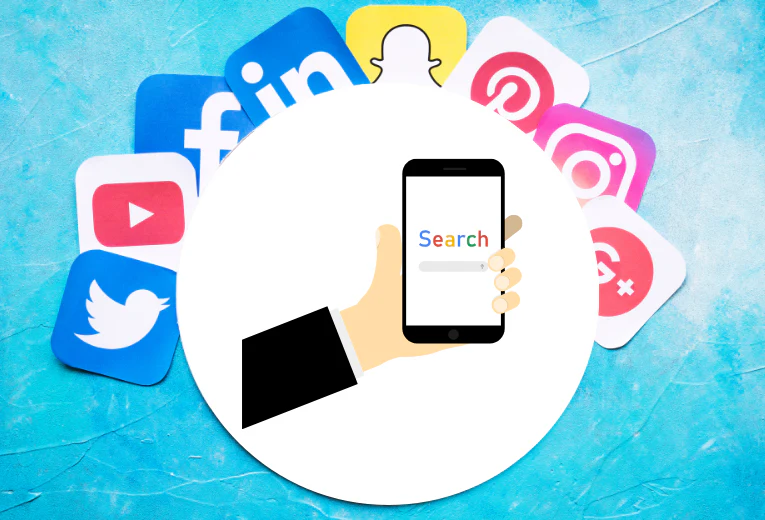In today’s e-commerce world, gaining a competitive edge is not only about product quality but also about delivering orders quickly, smoothly, and reliably. Shopify enhances the efficiency of your business by offering various apps and integration solutions that allow you to automate shipping and logistics processes in addition to its strong store management features.
1. Why Is Automation Important?
- Time Savings: Avoid processing orders manually one by one.
- Reducing Error Rates: Minimize the risk of sending incorrect addresses or products.
- Customer Satisfaction: Gain loyal customers with fast and transparent deliveries.
2. Steps for Shipping Automation in Shopify
a) Shipping Provider Integration
Shopify integrates directly with local and global carriers such as Aras Kargo, MNG Kargo, UPS, and DHL. Here’s how:
- Go to Settings > Shipping and Delivery.
- Click on Add Shipping Provider and select the company you are partnered with.
- Enter your API key or account details to complete the connection.
Tip: In Turkey, integrate solutions like iyzico or PayTR with your payment system to sync invoices and shipping information.
b) Automatic Shipping Fee Calculation
- Free Shipping: Offer automatic free shipping to customers who exceed a certain order amount.
- Region-Based Fees: Define different shipping fees based on city or country.
- Real-Time Pricing: Show real-time prices from integrated shipping companies to customers.
c) Automatic Shipping Label Printing
With apps like ShipStation or EasyShip:
- Automatically create a shipping label when an order is confirmed.
- Download the labels as PDFs or send them directly to the shipping company.
- Automatically notify the customer with the tracking number.

3. Managing Logistics Processes
- Stock Synchronization: Update your warehouse stock in real time with Shopify using tools like TradeGecko or Stocky.
- Multiple Warehouse Management: Manage stock from different locations using a single panel.
- Return Automation: Automate the return process with Loop Returns and instantly send a return label to the customer.
4. Automating Customer Communication
- Delivery Notifications: Share real-time shipping status with customers using SMSBump or Klaviyo.
- Customized Tracking Pages: Provide an interactive tracking experience for your customers with Aftership.
5. Common Issues and Solutions
Issue: The shipping provider integration isn’t working.
- Solution: Check your API key and permissions.
Issue: The wrong product is being shipped.
- Solution: Use a Barcode Scanner app to verify barcodes before packaging.
Automating shipping and logistics processes on the Shopify platform increases both operational efficiency and customer experience. By integrating the right apps and solutions, you can process orders faster, optimize shipping, and strengthen your competitive advantage. A logistics infrastructure supported by up-to-date technological solutions will be one of the key factors for your e-commerce success.
To learn about the services provided by Marker Groupe, you can contact us via the MarkerGroupe.com website or via the e-mail address hello@markergroupe.com.