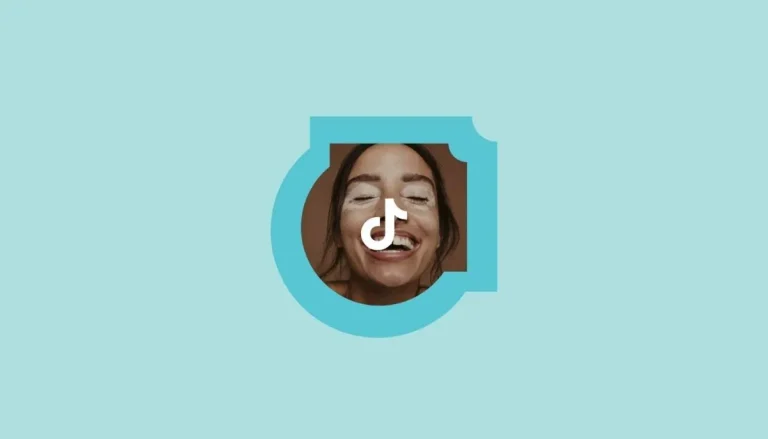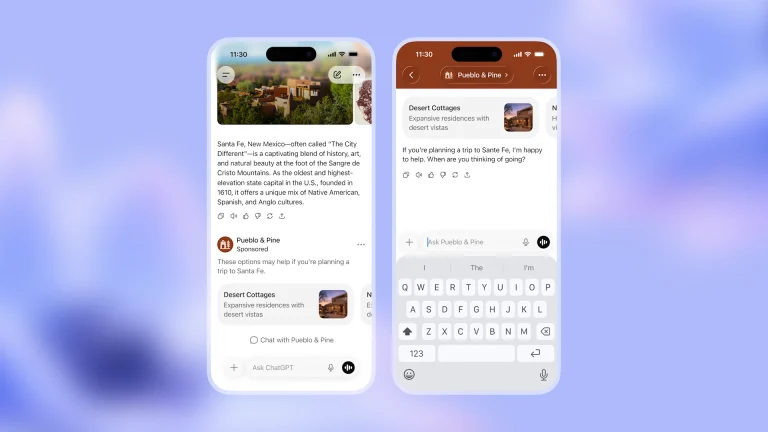Want to check whether your website is properly indexed on Google? Or curious why a specific page isn’t showing up in search results? That’s where Google Search Console (GSC)’s URL Inspection tool comes into play. This tool allows you to instantly check the crawl, index, and usability status of any single URL. So, how do you use it — and how does it affect the indexing process?
1. How to Access the URL Inspection Tool
Step 1: Log in to Google Search Console and select your verified website.
Step 2: Click on the “URL Inspection” option in the left-hand menu.
Step 3: Enter the URL you want to check in the input field and press Enter.
The tool will scan the URL and generate a live report.
2. How to Use the URL Inspection Tool
a) Understanding Crawl Results
After entering the URL, the tool provides insights such as:
- Live Page Status: The last HTML version seen by Googlebot.
- Page Availability: Whether the URL is crawlable or blocked (e.g., by robots.txt).
- Index Status: Whether the page is currently indexed by Google.
- JavaScript & CSS Rendering: Whether the page loads properly with JS/CSS files.
b) Identifying and Fixing Issues
If there are issues (like a 404 error or server issue), the tool will notify you. After fixing the problem, you can click on “Request Indexing” to ask Google to recrawl the page.niz.

3. Effects of the URL Inspection Tool on Indexing
a) Faster Crawling and Indexing
The “Request Indexing” feature allows Googlebot to prioritize crawling your URL. This is especially useful for newly published or recently updated pages.
Note: This does not guarantee indexing — content quality and site structure still matter.
b) Preventing Technical Errors
- Canonical URL Check: The tool ensures the page is pointing to the correct canonical URL. Incorrect tags may cause Google to index the wrong page.
- Mobile Usability: Mobile experience issues can negatively impact indexing and ranking.
c) Understanding Non-Indexed Pages
If a page shows a “Not Indexed” warning, possible reasons include:
- Noindex Tag: The page contains a noindex meta tag.
- Duplicate Content: Another similar page is prioritized for indexing.
- Low-Quality Content: The page doesn’t meet Google’s quality standards.
4. Key Points to Watch Out For
- Recent Data: The URL Inspection tool shows data only for URLs crawled within the last 90 days.
- Crawl Request Limit: GSC allows a limited number of crawl requests per day (typically 10–20). Use them strategically.
- Error Resolution: Always re-request indexing after fixing detected issues.
Google Search Console’s URL Inspection tool plays a vital role in optimizing your site’s technical health and indexing performance. Use it regularly — especially to ensure new content is quickly indexed or to uncover hidden technical problems.
Remember: A smooth crawling process is the foundation of increased organic traffic!
To learn about the services provided by Marker Groupe, you can contact us via the MarkerGroupe.com website or via the e-mail address hello@markergroupe.com.