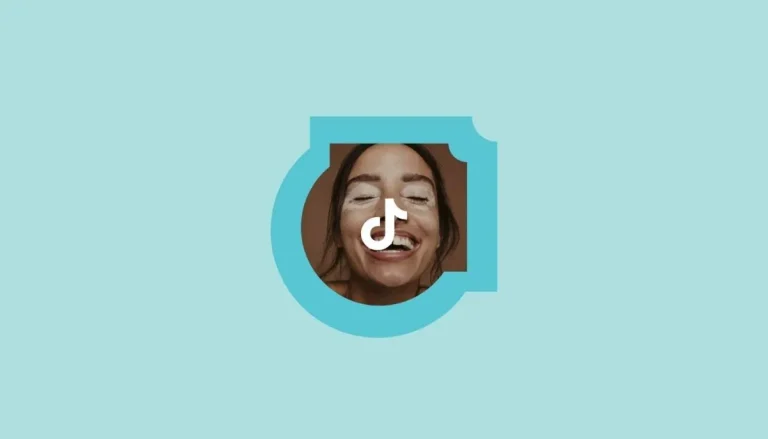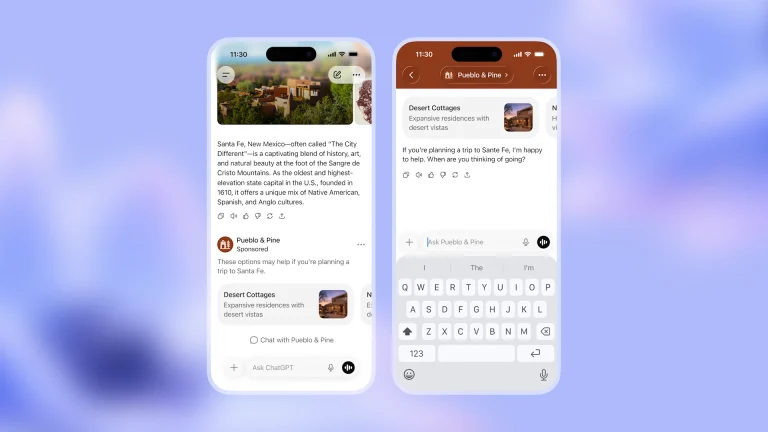If you want to analyze the performance of your Google Ads campaigns in-depth and use your budget with maximum efficiency, GA4 integration plays a critical role. This integration allows you to clearly see the final conversions by linking user behavior with your ad spend. So, how can you use this data effectively? Here’s your step-by-step strategy:
1.Setting Up the Integration Correctly
Step 1: Link your Google Ads account to your GA4 property.
In GA4, go to “Admin” > “Google Ads Links” > “Create Link” to establish the connection.
Step 2: Enable automatic data sharing to synchronize demographic information and events.
Important: For e-commerce sites, enable the “Enhanced Measurement” feature to automatically capture events like product views and add-to-cart actions.
- Importing Conversions into Google Ads
Transfer the conversions you’ve defined in GA4 (such as purchases, lead forms) to Google Ads for ad optimization:
In GA4, go to “Admin” > “Conversions” and mark important events.
In Google Ads, go to “Tools” > “Conversions” > “New Conversion” and select the GA4 conversions.
Tip: Mark revenue-generating conversions like “Purchase” as “Primary.”

Integrating Audiences
Use GA4 behavioral data to create audiences in Google Ads:
Example Strategy:
Create a “Cart Abandoners” audience in GA4.
Transfer this audience to Google Ads and launch dynamic remarketing campaigns.
How To Do It:
In GA4, go to “Audiences” > “New Audience” and set your filters.
Share it using the “Send to Google Ads” option.
- Using Data-Driven Attribution
GA4’s “Data-Driven Attribution” feature helps you better analyze which channels lead to conversions:
Take advantage of this data when using “Automated Bidding Strategies” (like tCPA, tROAS) in Google Ads.
Compare performance between Search Network and Display Network to optimize your budget allocation.
- Reporting and Analysis Tips
a) GA4 Explore Reports
Use “Path to Purchase” analysis to see which ad interactions lead to purchases.
In the “User Acquisition” report, apply the “Google Ads” filter to calculate campaign-level ROI.
b) Cross-Validation in Google Ads
Track the “Conversion Value / Cost” ratio to determine which campaigns are profitable.
Analyze the “Search Terms” report to find which keywords lead to sales.
- Common Mistakes and Solutions
Issue: GA4 data appears delayed in Google Ads.
Solution: Keep in mind GA4 data processing takes 24–48 hours. Use “DebugView” for real-time data.
Issue: Conversions appear missing.
Solution: Check your DataLayer setup and tag triggers.
The GA4 and Google Ads integration is a golden opportunity to increase your advertising efficiency. With proper conversion tracking, audience optimization, and attribution models, you can turn every advertising dollar into maximum ROI. Put data at the center of your strategy—let the numbers speak!
To learn about the services provided by Marker Groupe, you can contact us via the MarkerGroupe.com website or via the e-mail address hello@markergroupe.com.