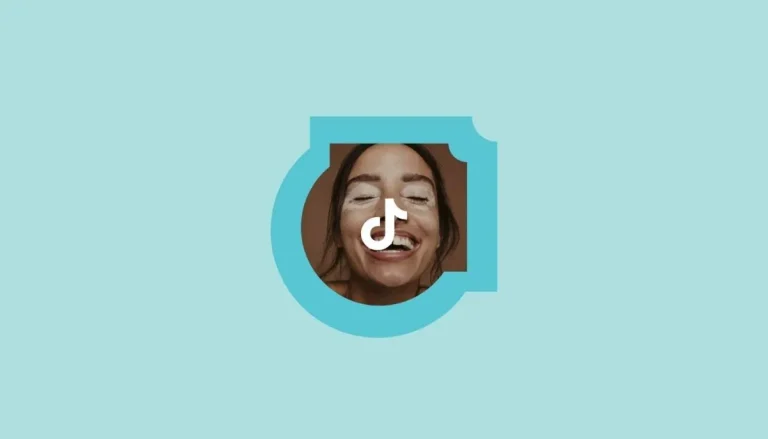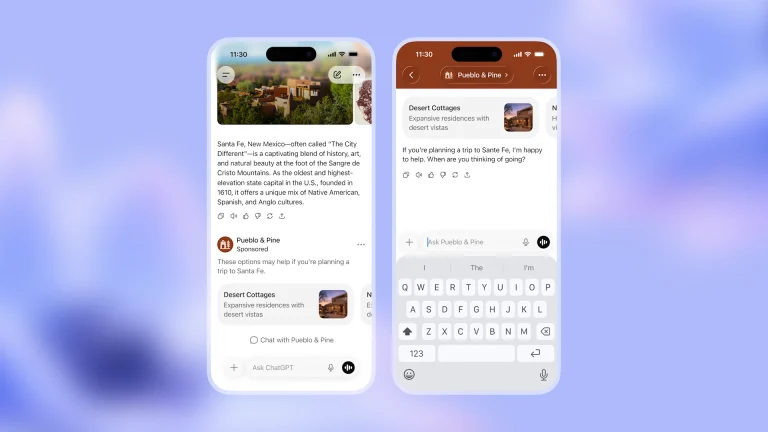Remarketing in Google Ads is a powerful digital advertising strategy that allows you to re-target users who have visited your website or app but have not completed a conversion. This method is highly effective in reminding users of your brand and accelerating their purchase decisions.
1. What is Remarketing?
Remarketing is a strategy that involves placing cookies on the devices of users who have previously visited your website. This allows your ads to be displayed to them as they browse other sites or apps. As a result, brand awareness increases, and users are encouraged to make a purchase.
2. Which Users Can You Target?
When doing remarketing with Google Ads, you can re-target the following audiences:
- Users who abandoned their shopping carts
- Visitors of specific product pages
- Users who spent a long time on your service page
- Users who downloaded your app but didn’t take specific actions
- Loyal customers who have previously made purchases
You can segment these users and display personalized ads to each group.

3. Types of Remarketing
Remarketing campaigns in Google Ads can be diversified based on different channels and user behaviors. Here are some commonly used remarketing strategies:
- Website Visit-Based Targeting: You can create lists for users who visit specific pages or spend a certain amount of time on your site. For example, users who reached the checkout page but didn’t complete the purchase.
- App User Remarketing: Campaigns can be created for users who have downloaded your mobile app but haven’t used certain features yet.
- YouTube Engagement-Based Targeting: You can re-target users who have watched your video or interacted with your channel through video or banner ads.
- Customer List-Based Targeting: Using customer data such as email addresses, you can show cross-sell or repeat purchase-focused ads to your existing customers.
- Custom Combinations: Specific behaviors can be combined to create more niche targeting. For example, users who added items to their cart but didn’t purchase and have been inactive for more than 3 days.
4. Tips for a Successful Remarketing Campaign
- Set the Right Timing: Adjust ad frequency based on the user’s position in the shopping process.
- Offer Special Deals: Discounts, free shipping, or other attractive offers can increase conversion rates.
- Keep Your Ad Creatives Fresh: Repeating the same creative too many times can annoy users, so regularly update your visuals.
- Set the Right List Duration: The effectiveness of list duration can vary; some products may perform better with a 7-day list, while others may need 30+ days.
With remarketing strategies, it is possible to maximize the efficiency of Google Ads. Creating an effective remarketing setup to keep the user’s interest alive and encourage them to complete the purchase process is a crucial step in digital marketing.
To learn more about Marker Groupe’s development services, you can contact us via our website at MarkerGroupe.com or by email at hello@markergroupe.com.