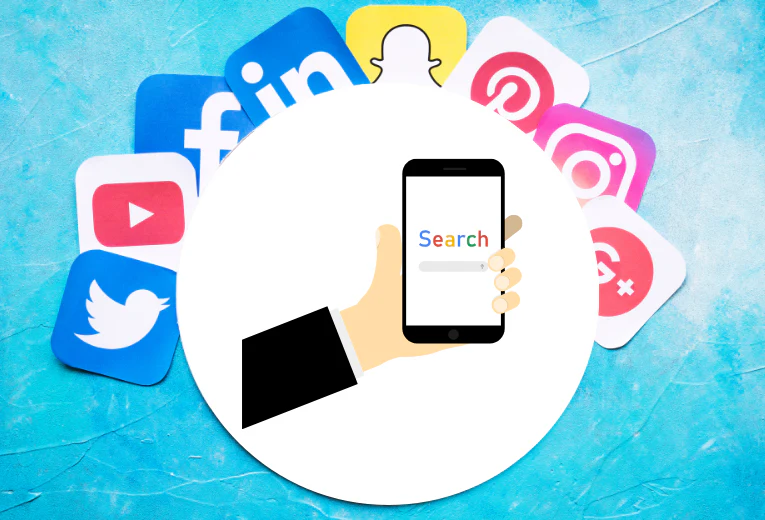Marketing benefits and uses are their most common aids to amplify analytics. It helps keep your business running, generating more traffic and making it both faster and easier.
There are tools you can use to know the current status of your competitors and analyze your own site metrics. You can develop your site with knowledge of the most commonly used tools and features.
1.Ahrefs
Ahrefs is an SEO tool that can help you with almost any SEO task you can think of. You can use Ahrefs for many analytics about your business. We have brought together Ahrefs features that businesses frequently use for you.
By using Compenting Domains, you can examine your competitors’ rankings by keywords.
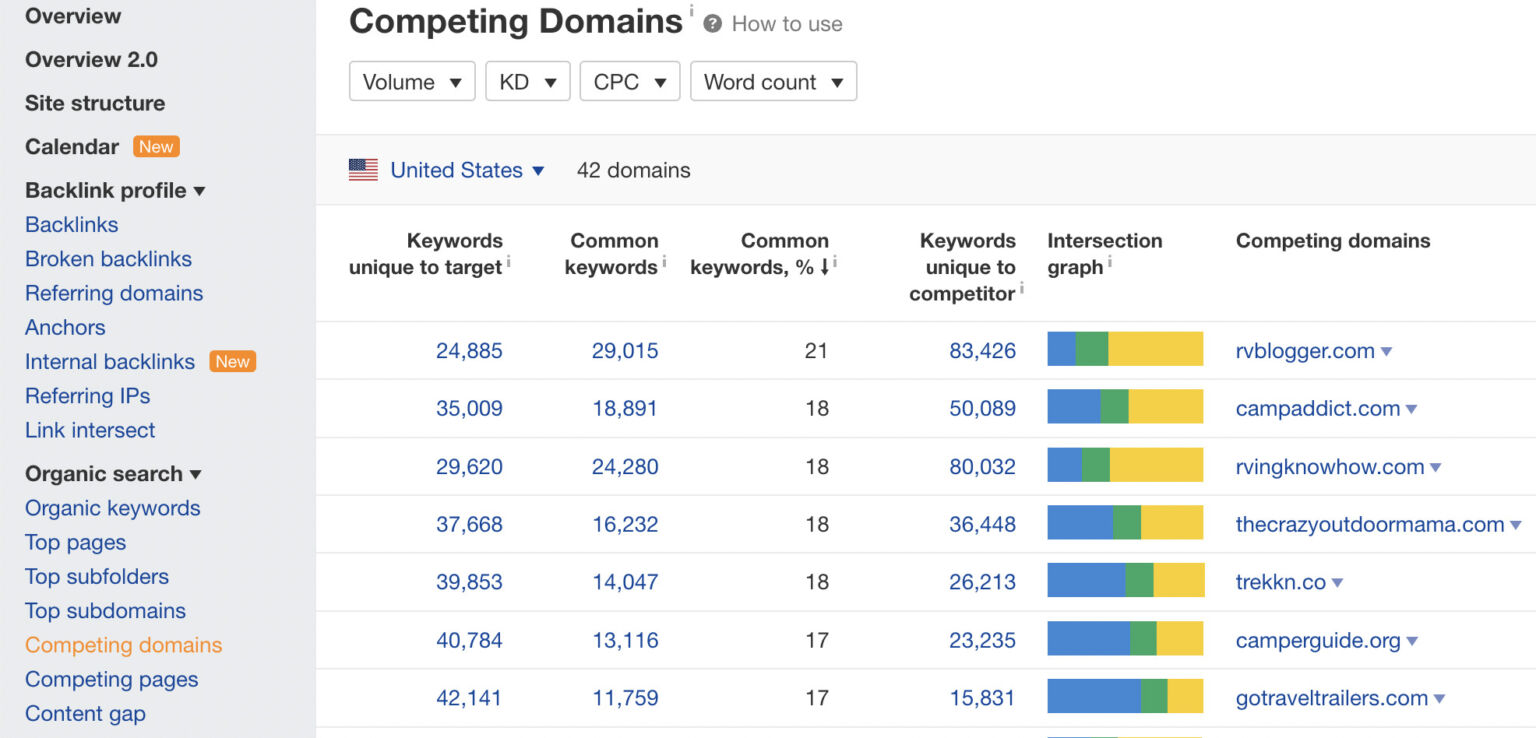
After viewing your competitors, you can use Content Gap to review which keywords your competitors are using and the keywords that affect their rankings the most.
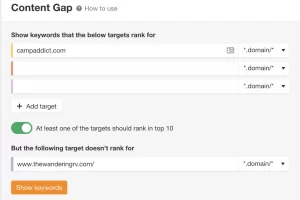
Ahrefs will automatically do the necessary analysis and share with you a list of keywords your competitors are ranking for but you haven’t. By examining these keywords, you can add keywords that you think will be effective for your website.

WordPress is known as the most used content management system (CMS) in the world.
For this reason, many WordPress plugins are actively offered to users. Chief among these are SEO plugins such as Rank Math, Yoast SEO or SEOPress.
Whichever plugin you choose, the use case is the same: performing important technical SEO tasks like creating your robots.txt file and sitemap, as well as making sure your pages have optimal SEO before publishing them.
For example, when writing a blog post, Yoast SEO looks like this:
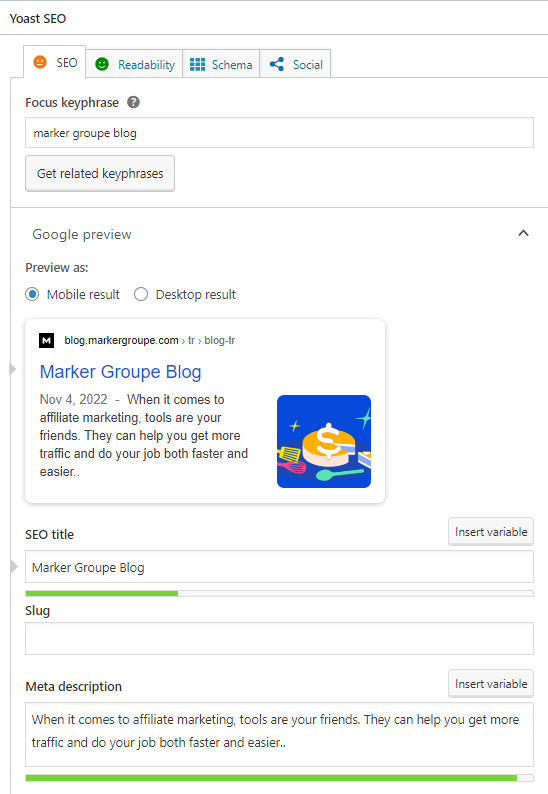
As you can see, Google allows you to adjust the meta tags of your posts to change how they appear in search results. It will also show you if your title or meta description is too long, as in the screenshot above. These adjustments will contribute to the ranking of your results in the search results.
3. Link Whisper
Internal links are a very important and often overlooked part of SEO. You can think of them as backlinks that you can totally control, backlinks are a huge ranking factor.
Link Whisper is a WordPress plugin that allows you to add, remove or edit your internal links with the click of a button. It also lets you see exactly how many links each page on your site gets to identify important pages that don’t have too many internal links.

You can even navigate to a post and see internal link suggestions for that post from other posts on your site, including anchor text suggestions. Check the boxes next to the links you want to add and click “Edit Sentence” to easily change the link text.

4. Hunter
Hunter lets you find email addresses at scale; this is especially useful for email reach campaigns to promote your content and build backlinks.
But in addition to finding and confirming email addresses, you can use Hunter for free to manage your outreach campaigns.
All you have to do is create an email list by importing a website list, then add that list to the campaign manager and link your email to it. From here you can create email templates, automate follow-ups, and see statistics for your campaigns.

You can use Google Docs to write each blog post before adding it to WordPress for publication. This makes it easier for you to work with authors on edits and keep everything organized, while avoiding allowing too many people to access my WordPress session.
When I’m done and ready to upload an article in Google Docs, you can do it using Wordable.
Wordable imports your Google Docs directly into WordPress without the need to do it manually. In minutes, it adds your images, formatting, and links while removing unwanted extra code.
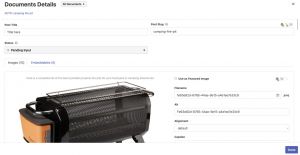
7. ConvertKit

ConvertKit is the email marketing tool of choice because of its powerful automation capabilities. It is also expensive to price compared to other email tools.
For example, you posted a guide to the best small travel trailers for one of my websites. On this page, they are asked to fill out the form for a report comparing the top 50 mini travel trailers. Users who fill out the form in the window that opens can be enabled to subscribe to your newsletter.
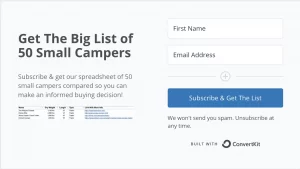
Canva will make it super easy to create custom blog images, even if you don’t have any design skills.
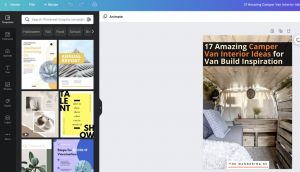
Google Analytics (GA) gathers and analyzes a lot of data about your site for you. For example, you can use GA to see which pages get the most traffic to your site or to track traffic fluctuations over time.

It’s also helpful to add annotations with dates every time you make changes to your site, such as updating a page’s content or metadata, to track whether those changes have improved your traffic over time. In legacy GA this is easy to do; Just go to Behavior > Site Content > All Pages and click the little arrow below the data graph, then click “+ Create new annotation”.
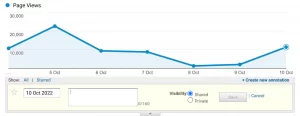
However, in GA4, it’s a bit more complicated. You need to download an extension for Google Chrome, open the dashboard, then click on “Add Manual” to add annotations.
Google Search Console is a must-have tool for anyone interested in SEO. But did you know you can use it for much more than just getting Google to see your website?
For example, you can use it to find pages on your website that are constantly declining in traffic and need to be updated to improve their rankings.
To do this, go to the Search results report, then add a date range comparison to see statistics for the last six months compared to the previous six months.
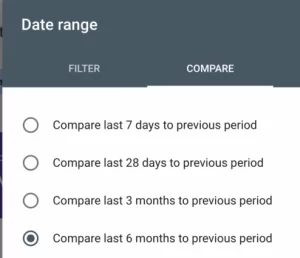
We only care about clicks, so click to close the “impressions” box.
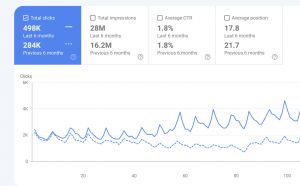
Click on “Pages”.
Sort the report by Difference in ascending order to see the pages with the biggest traffic drops.

If you click the URL, then switch to the Queries report and sort by “Difference”, you can see which queries sent less traffic than in the previous six months.
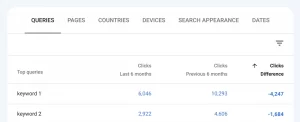
You can then use this data to update the page, make it more relevant to the most important queries sending traffic to that page, and improve your rankings.
Source: Ahrefsblog
To learn about the services provided by Marker Groupe, you can contact us via the MarkerGroupe.com website or via the e-mail address hello@markergroupe.com.