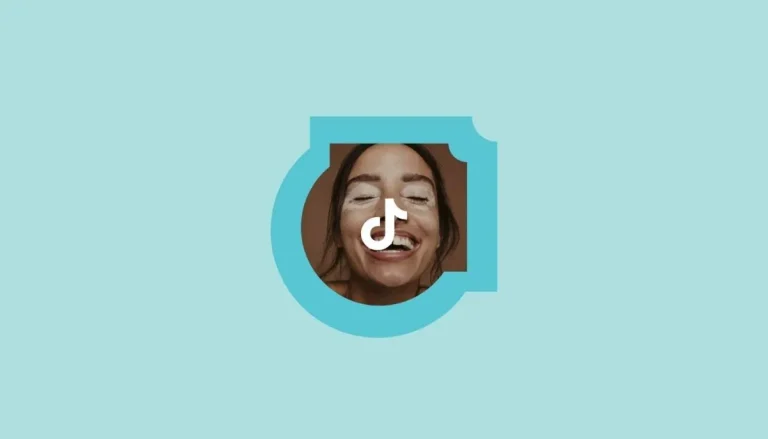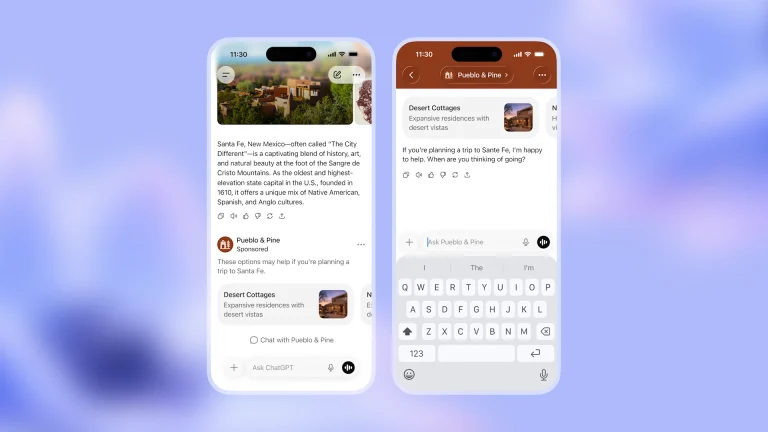In the past months, the video platform Youtube and the e-commerce platform Shopify have reached an agreement for shopping ads. In line with the agreement, stores that provide e-commerce services using the Shopify infrastructure will be able to sell on Youtube.
Brands that integrate Youtube and Shopify stores will be able to start selling directly on Youtube. Users will be able to instantly purchase the products included in the live broadcast or content without leaving Youtube.
Store owners will be able to present their products to users on Youtube in 3 different ways:
- Live Streams: Sellers can spot, tag, or post their products in specific spots, meaning that consumers can continue to watch while they pay while watching actions like picture-in-picture playback.
- Store: The store tab, which should be on the channel of every business, is a must for the customer to see all of their products.
- Videos: You can exhibit on the product shelf under the optional videos.
Shopify and Youtube Integration
- Click Shopify from the Monetization tab on your Youtube channel you use or create.
- Upload Google Channel to your Shopify store.
- Link your account from the Youtube area on the Google Channel in your Shopify store.
- Select products to feature on Youtube Shopping.
- Add products to your videos from the Shopping section of the Monetization tab on Youtube.
You can complete the integration and publishing processes with the steps above. Thanks to the automatic catalog transfer, the picture, name or pricing of your products will be made automatically.
In order to integrate your Shopify store with Youtube, there are some requirements you must meet:
- You must be located in one of the countries where the program is available.
- You must be a minimum of 1,000 followers of your YouTube channel or an official artist.
- Your channel audience must not be set to Made for Kids.
- Your channel must not contain content that does not comply with Youtube’s Monetization policy.
- Your channel must not be in violation of the Community Guidelines.
After you create your account and complete the integration process, you can check your sales through your Shopify panel and evaluate your performance.
To learn about the services provided by Marker Groupe, you can contact us via the MarkerGroupe.com website or via the e-mail address hello@markergroupe.com.