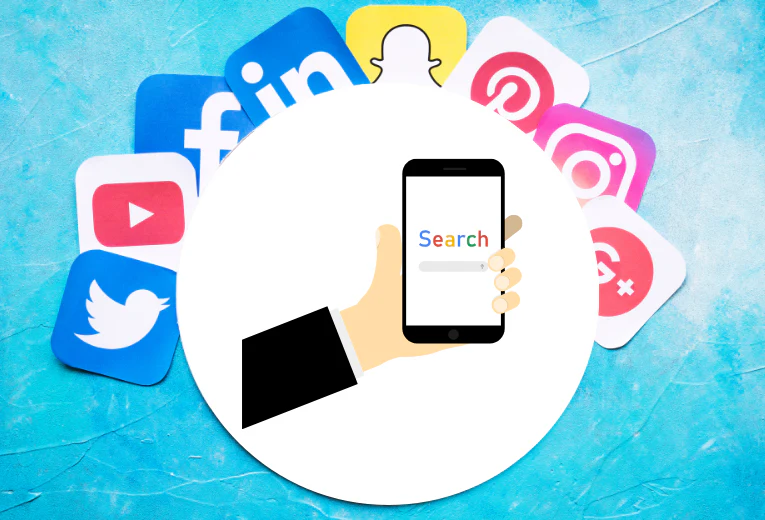When selling on Amazon, visuals and titles are the most critical elements to grab customers’ attention and persuade them to make a purchase. With the right strategies, you can turn your product pages into a “sales machine.” Here are some proven tactics:
- Golden Rules for Impactful Visuals
a) Professional Shots
Main Image: Display the product clearly and in high resolution against a white background. Follow Amazon’s 85% rule (85% of the image should be filled with the product).
Lifestyle Images: Show the product in real-life scenarios (e.g., a blender being used in the kitchen).
Size Comparison: Take photos of the product held in hand or alongside a familiar object for size context.
b) Visualize Technical Details
Infographics: Use visual charts to explain technical features like battery life, waterproof ratings, etc.
360-Degree View: Display the product from all angles interactively (use Amazon’s “360 View” feature).
c) Mobile Optimization
Ensure that the visuals are also clear and well-composed in a vertical format (for mobile users).

Sales-Boosting Title Strategies
a) Keyword-Focused Title
Format: Brand + Product + Key Features + Target Audience (e.g., “XYZ Wireless Headphones, 50-Hour Battery, Waterproof, for Athletes”).
Character Limit: Don’t exceed 200 characters and avoid unnecessary words.
b) Urgency and Benefit Emphasis
Example: “Limited Stock!” or “Reduces Aging Signs on Skin by 50%”.
Emoji Usage: Add attention-grabbing emojis like 🚀, 🔥 (ensure compliance with Amazon’s guidelines).
c) Competitor Analysis
Study similar product titles and use language that fills in the gaps (e.g., if competitors say “fast charging,” you can say “Full Charge in 30 Minutes”).
- Visual and Title Consistency
Consistency: Show the features highlighted in the title within the visuals (e.g., if you mention “waterproof,” show the product in a rainy environment).
Color Contrast: Ensure the title text aligns with the color palette of the visuals (e.g., orange text stands out on blue-themed visuals).
- Common Mistakes and Solutions
Mistake: Using unnecessary text in visuals.
Solution: Amazon doesn’t allow price or “discount” statements in visuals. Stick to product-focused content.
Mistake: Keyword stuffing.
Solution: Keep the title natural and readable. Instead of “Bluetooth 5.0 Headphones Sound Quality Sports,” write “Bluetooth 5.0 Headphones for Athletes”.
- Perfect with A/B Testing
Visual Test: Test different lifestyle images to see which one increases the click-through rate.
Title Test: Create two different titles for the same product and analyze which one generates more conversions.
To increase conversion rates on Amazon, using the right visuals and titles is essential. Attractive visuals and persuasive titles that appeal to the customer’s eye can significantly boost your sales. Remember: A customer judges your product based on what they see in the first 3 seconds.
To learn about the services provided by Marker Groupe, you can contact us via the MarkerGroupe.com website or via the e-mail address hello@markergroupe.com.