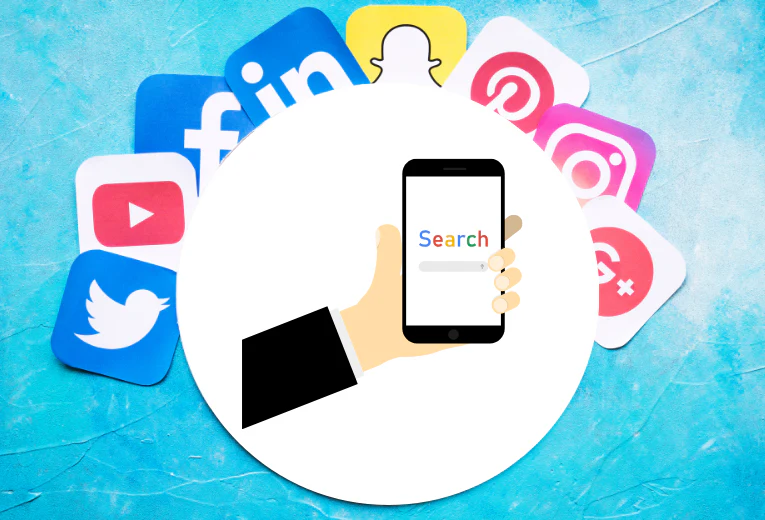You’ve launched your e-commerce store on Shopify, but wondering how to receive payments from customers? A reliable payment setup is essential for completing sales and delivering a seamless customer experience. Here’s a step-by-step guide to effectively configuring payment methods on Shopify:
1. Activating Shopify Payments
Shopify’s native payment solution, Shopify Payments, allows you to manage credit card transactions directly from your store.
- Go to your Shopify Admin Panel > Settings > Payments
- Under “Shopify Payments,” click Set Up Account
- Fill in your business details (tax ID, bank account information) and submit
- Choose the card types you want to accept (Visa, Mastercard, AMEX, etc.)
Note: Shopify Payments is available in 20+ countries including the US, UK, Canada, and Turkey. Be sure to check country availability.s, ABD, İngiltere, Kanada ve Türkiye dahil 20+ ülkede kullanılabilir. Desteklenen ülkeleri kontrol edin.

2. Adding Third-Party Payment Providers
In addition to Shopify Payments, you can integrate other providers like PayPal, Stripe, or local methods such as Papara or PayTR (Turkey):
- Under the Payments section, go to Third-Party Providers
- Select the provider you want to connect (e.g., PayPal)
- Enter required API keys or account details to complete the integration
Tip: To improve customer satisfaction, offer at least 2–3 payment options (e.g., credit card + PayPal + bank transfer).
3. Enabling Cash on Delivery and Bank Transfer
Cash on Delivery (COD):
- Go to Manual Payment Methods > Enable Cash on Delivery
- Add custom instructions and any additional fees if applicable
Bank Transfer:
- From Manual Payment Methods, select Bank Deposit
- Include bank account details and instructions for confirming the transfer
4. Ensuring Payment Security
- SSL Certificate: Shopify provides free SSL for all stores (your URL will start with https)
- PCI Compliance: Shopify complies with PCI DSS standards; no extra action required
- 3D Secure: Enable “Require 3D Secure” to reduce the risk of credit card fraud
5. Testing Your Payment System
To make sure everything works correctly:
- Go to Settings > Payments > Enable Test Mode
- Place a test order with dummy payment information
- Check order status and notifications under the Orders section
6. Common Issues & Solutions
Issue: Payment not going through
Solution: Double-check your provider’s API keys. Remember, real card details won’t work in test mode.
Issue: Bank transfers not being confirmed
Solution: Ask customers to upload a transfer receipt in the “Order Notes” section.
7. Advanced Tips
- Local Gateways: Integrate local providers like PayTR or Iyzico for one-time or installment payments in Turkey
- Recurring Payments: Use apps like Bold Subscriptions for subscription-based billing
- Multi-Currency Sales: Use currency-converting themes to display local pricing for international customers
Setting up payment infrastructure on Shopify can be done in just a few steps — no advanced technical skills required. By offering the right payment options, you’ll boost conversion rates and enhance customer satisfaction.
Remember: A smooth and secure payment process is the foundation of customer loyalty!
To learn about the services provided by Marker Groupe, you can contact us via the MarkerGroupe.com website or via the e-mail address hello@markergroupe.com.