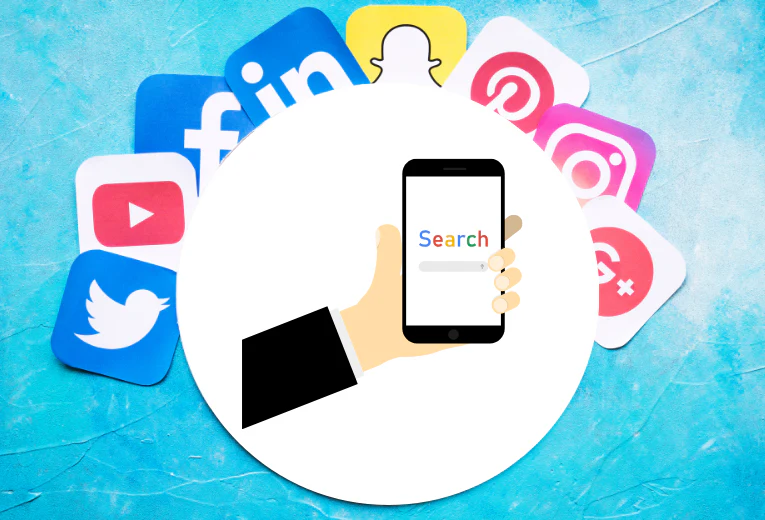Shopify offers many email marketing tools to help you manage your emails and send the right messages to your customers at the right times. The Shopify email marketing feature makes it easy for you to send your customers incentive emails, reminder emails, or special deals emails to get them to buy more.
To use the Shopify email marketing tool, follow these steps:
- Log into your Shopify account and click the “Marketing” tab.
- Click the “E-mail” tab and go to the “E-mail Campaigns” section.
- Click the “Create Campaign” button and create any type of email campaign you want.
- Choose a template or create it manually to design your email campaign.
- Select or create the customer list.
- Specify the sending time and frequency.
- Click the “Launch Campaign” button to send your e-mail campaign.
The Shopify email marketing tool also provides tools to monitor the effectiveness of your email campaigns. You can monitor key data such as open rates, click-through rates, and conversion rates, and make the necessary changes to optimize the performance of your email campaigns.

Shopify helps you increase your sales by making it easy to send the right messages to your customers at the right times. Email marketing is one of the most effective ways to communicate and encourage your customers.
The Shopify email marketing tool helps you manage all your email campaigns in one place and give your customers an email experience they’ve never seen before. It also has the following features:
- Custom templates: Shopify offers ready-made templates to create professional-looking emails. You can create your own unique email look by choosing from templates or editing them manually.
- Dynamic tags: Shopify email templates offer dynamic tags to give your customers a tailored experience. For example, you can use customers’ name in the email header or create a product list to show their recent purchases.
- A/B Tests: Shopify lets you run A/B tests to help you optimize the performance of your email campaigns. You can compare the performance of your campaigns by choosing two different email templates or using two different customer lists.
- Automated emails: Shopify offers automated email campaigns to make it easy for you to send timely and accurate messages to your customers. For example, you can create automated emails to send your customers a post-purchase thank you email or to send a reminder email before a product is out of stock.
To learn about the services provided by Marker Groupe, you can contact us via the MarkerGroupe.com website or via the e-mail address hello@markergroupe.com.