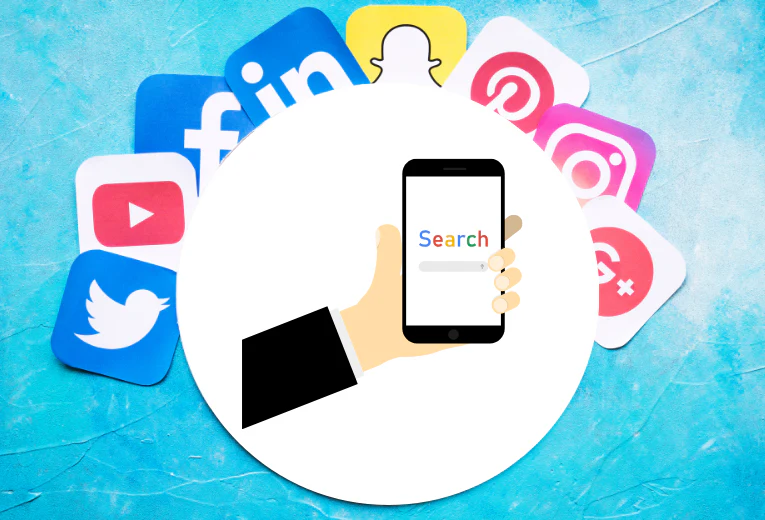Digital advertising isn’t just for e-commerce — it’s also a powerful tool to drive foot traffic to brick-and-mortar stores. Google Ads’ Local Campaigns feature helps you reach nearby users and increase both store visits and sales by targeting people around your business location.
1. What Are Local Campaigns?
Local campaigns are a type of Google Ads campaign designed to boost visibility for physical stores. These ads are automatically shown across Google Search, Google Maps, YouTube, and the Display Network. The primary goal is to drive potential customers to visit your store in person.
2. How Do Google Maps Ads Work?
Google Maps ads appear when users search for nearby stores on the map. For example, if someone searches for “shoe store near me,” your ad can appear at the top of the results — along with your store’s location.
With Maps ads, you can:
- Highlight your store’s location
- Increase the number of users requesting directions
- Boost in-store visit potential

3. What You Need to Set Up a Local Campaign
To launch an effective local campaign, make sure to complete the following steps:
- Link Your Google Business Profile
Your store’s location data must be synced with your Google Ads account. - Enable Conversion Tracking
Track actions like phone calls, direction requests, and physical store visits. - Upload Creative Assets
Include text headlines, images, and short videos to let Google generate optimized ads across different platforms.
4. Tips to Improve Performance
- Use Location Extensions
Make your store information more visible in search results. - Adjust Budgets Based on Peak Hours
Allocate more budget during weekends or promotional periods to capture more foot traffic. - Optimize for Mobile Users
Make sure call and direction buttons are prominent for mobile users searching on the go.
Creating local campaigns with Google Ads is a smart digital approach to increasing in-store traffic. With smart targeting and compelling creative content, you can stand out on Google Maps and gain a competitive edge in your local market.
To learn about the services provided by Marker Groupe, you can contact us via the MarkerGroupe.com website or via the e-mail address hello@markergroupe.com.