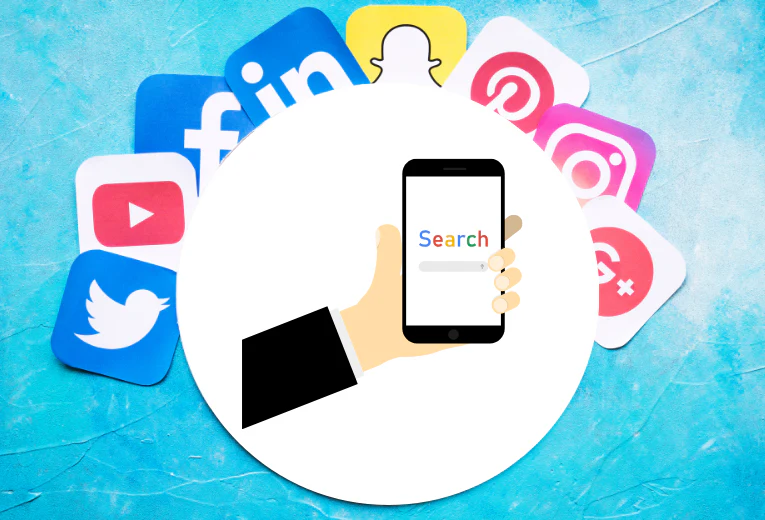Do you want to focus on the right keywords to increase your website’s organic traffic? This is exactly where Google Search Console (GSC) comes into play. The data provided by GSC allows you to identify which keywords have potential, which ones are being overlooked, and how you can gain an advantage over your competitors. So how can you turn this data into an effective keyword strategy? Here’s a step-by-step guide!
1. Extract Keywords from the Performance Report
The “Performance” tab in GSC shows which queries your site appears for, how many clicks it gets, and its average position in search results. From here:
- Go to the “Queries” section and list data such as “Clicks,” “Impressions,” and “Average Position.”
- Use filters to narrow down results (e.g., view keywords ranked between positions 5–15 to catch “low-hanging fruit”).
- Export the data as a CSV and analyze it in Excel or Google Sheets.
2. Focus on Keywords with High Impressions but Low Click-Through Rates (CTR)
Example: If a keyword has a lot of impressions but a low CTR, it might mean:
- The meta title/description isn’t compelling enough,
- The ranking is not on the first page (e.g., position 10),
- The content doesn’t fully satisfy user intent.
Solution: Update the content for those keywords, optimize the title and meta description, or expand the content to better address user needs.

3. Use “Pages” Data to Strengthen Your Content
In the “Pages” section, you can see which URLs receive the most impressions and clicks.
Strategy:
- Identify the keywords used in these pages and create supporting content (blog posts, guides) on similar topics.
- Analyze underperforming pages and enhance them by increasing keyword density or improving coverage.
4. Track Ranking Positions and Set Goals
Prioritize keywords that rank in positions 8–15. This range offers a good chance to reach the first page with minimal effort.
Tool Integration: Combine GSC data with tools like Ahrefs or SEMrush to see which keywords your competitors rank for and identify keyword gaps.
5. Discover Long-Tail Keywords
In GSC, find low-impression but high-CTR long queries (e.g., “how to clean women’s running shoes”).
Advantage: These keywords are less competitive and target niche audiences. Optimize your content for these queries to increase traffic.
6. Track Changes Over Time
Use the “Date” filter in the performance report to compare the monthly or yearly performance of specific keywords.
Example: For keywords with seasonal variation (e.g., “summer dress”), prepare content in advance.
7. Fill Content Gaps
Identify queries that your site appears for in GSC but for which you don’t yet have dedicated content.
Example: If you’re showing up for the query “WordPress SEO plugins” but don’t have a guide on this topic, create one right away.
Google Search Console offers goldmine data to shape your keyword strategy. With proper analysis, you can boost traffic, align with user intent, and get ahead of the competition. Remember: A successful SEO strategy is built on data-driven decisions and continuous improvement!
To learn more about Marker Groupe’s development services, visit MarkerGroupe.com or contact us at hello@markergroupe.com.