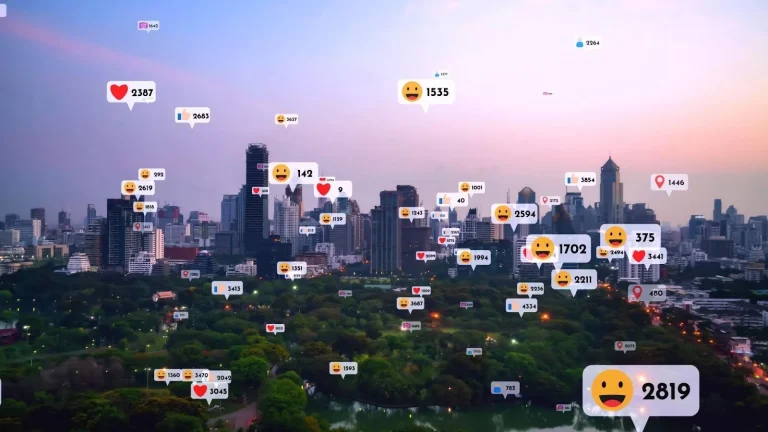Choosing the right platform for e-commerce businesses is crucial for success. Shopify is a preferred option for many businesses due to its user-friendly interface, powerful features, and flexible integration options.
If you’re currently operating on a different platform and considering moving to Shopify, this step can significantly propel you forward. Here’s a guide to the advantages of moving your store to Shopify and a step-by-step walkthrough:
Advantages
- Advanced Features and Flexibility: Shopify offers solutions tailored to your business needs through its extensive app store and features. With features like payment processing integrations, marketing tools, inventory management, and order tracking, you can efficiently manage your business.
- User-Friendly Interface: Shopify’s easy-to-use interface allows you to list products, customize your store, and manage orders with ease. Without needing technical knowledge, you can quickly set up and manage your store.
- Mobile Responsive Design: Shopify’s mobile-responsive themes ensure your store looks perfect on all devices. This provides convenience to mobile shoppers and boosts conversions.
- Reliable Hosting and Security: Shopify provides reliable cloud-based hosting and protects customer data with PCI compliance. This is a significant advantage in terms of reliability and security.

Steps to Move Your Store to Shopify
- Create a Shopify Account: As the first step, go to Shopify’s official website and create an account. You can create your account by entering basic information and selecting a store name.
- Import or Add Products: Before moving to Shopify, import or manually add products and inventory from your existing store. You can quickly import products using Shopify’s CSV file upload tool.
- Choose a Theme and Customize Your Store: Select a theme from Shopify’s extensive theme library and customize your store. Customize elements like colors, fonts, layouts, and images to create a look that aligns with your brand.
- Set Up Payment Processing Integration: Choose and set up one of Shopify’s integrated payment processing options. By connecting your payment processor, you can facilitate secure payment transactions.
- Redirect Your Domain Name: If you have one, redirect your existing domain name to Shopify. This allows your customers to easily access your new store and maintains your SEO performance.
- Transfer Existing Customer Data: If available, transfer your existing customer data and order history to Shopify. This is important for increasing customer loyalty and accessing your business’s historical data.
- Test and Review: After completing your store, test and review all functions. Especially, check critical areas like payment processes, category navigation, and product pages.
- Close Your Old Store and Set Up Redirects: Once you’ve fully set up and tested your Shopify store, close your old store and set up necessary redirect settings. This helps redirect your customers to your new store.
Moving your store to Shopify can help your business grow and thrive. Shopify’s robust features and user-friendly interface enable you to manage your online presence more effectively. By following these steps, you can migrate your store to Shopify and unlock your business’s potential.
To learn about the services provided by Marker Groupe, you can contact us via the MarkerGroupe.com website or via the e-mail address hello@markergroupe.com.