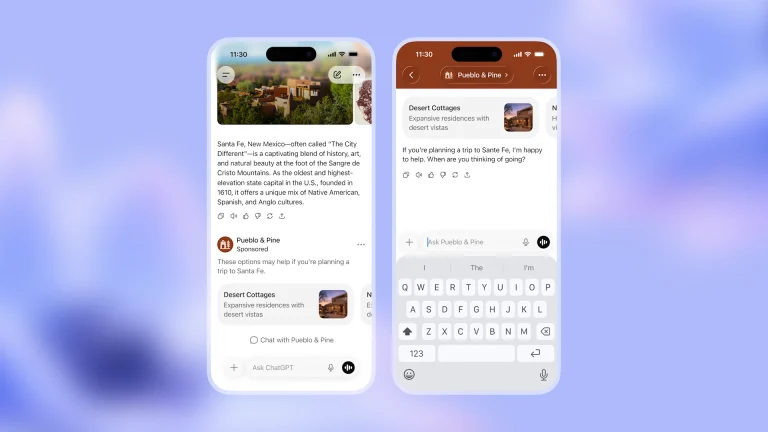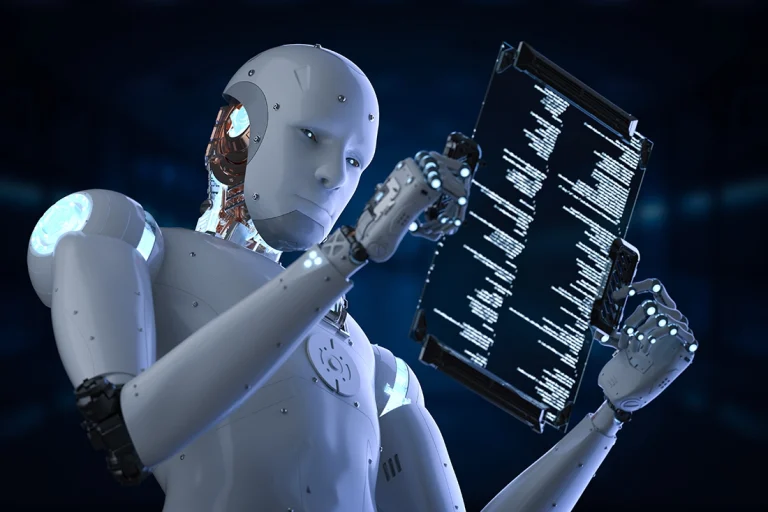AI-powered bots and automation systems now make up a significant portion of web traffic. However, when this type of traffic gets mixed with real user data, it can lead to misleading analytics. That’s why it’s essential to distinguish AI traffic using Google Analytics to ensure accurate data analysis.
What is AI Traffic?
AI traffic refers to website visits generated by AI-powered tools, automated crawlers, and bot software. This traffic may be used for content scraping, data collection, competitor analysis, or simply automated testing. However, these visits do not reflect genuine user behavior.

How to Detect AI Traffic in Google Analytics
1. Enable Bot Filtering
By default, Google Analytics filters out some known bots. To make sure this feature is active:
Go to Admin > View Settings > Enable “Bot Filtering”.
This option filters bots that are registered in the IAB (Interactive Advertising Bureau) list.
2. Examine Traffic Anomalies
Sudden spikes in session numbers, high bounce rates, and session durations of zero seconds can indicate AI traffic. By analyzing this data, you can identify suspicious traffic sources.
3. Filter Suspicious Sources
In the Source/Medium reports, isolate and segment traffic sources that show unusual behavior. For example, take a closer look at “direct / (not set)” traffic to analyze which pages it’s concentrated on.
4. Create Custom Segments
To exclude AI traffic, create custom segments. For instance, you can filter out traffic with criteria such as “Session duration = 0” and “Pageviews = 1”.
Detecting and filtering AI traffic properly allows for more accurate and reliable analytics. By effectively using Google Analytics’ filtering and segmentation tools, you can focus on real user data and guide your strategies more precisely.
For information about Marker Groupe’s development services, please contact us via the MarkerGroupe.com website or by e-mail at hello@markergroupe.com.