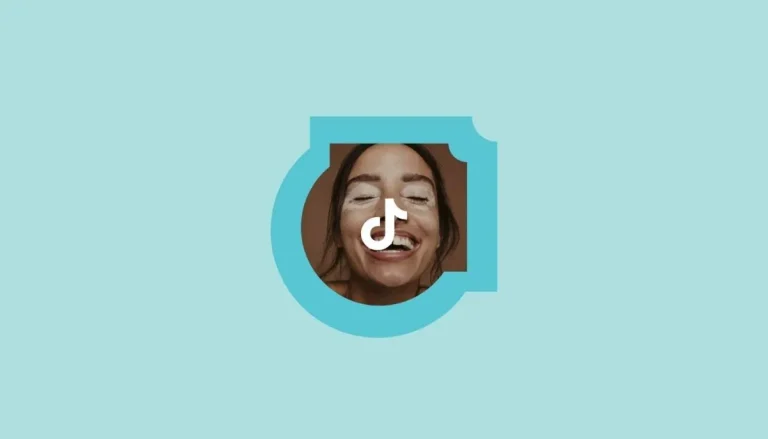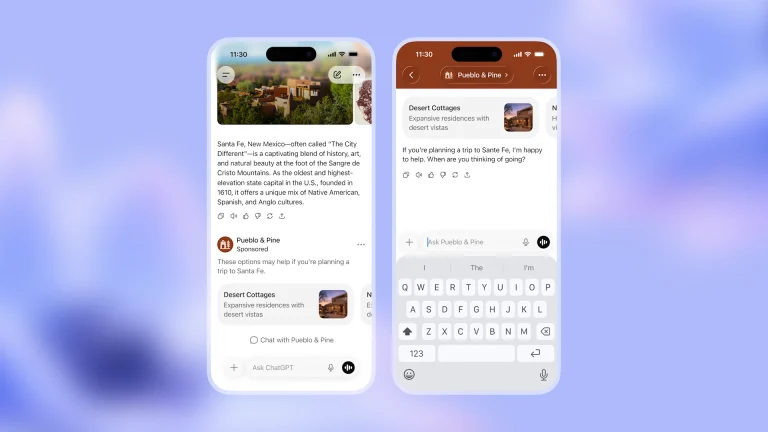We are living in the age of data. Marketing, sales, customer experience, and even content strategies are all shaped by data-driven decisions. However, no matter how vast the data we have is, it means nothing unless it is analyzed and presented correctly. This is exactly where Google Looker Studio comes into play.
So, what is Google Looker Studio? What is it used for? Who should use it? Let’s take a closer look at all the details.
What is Google Looker Studio?
Google Looker Studio (formerly known as Google Data Studio) is a free tool by Google used to visualize data and create interactive reports. It transforms complex data into easy-to-understand charts, tables, and dashboards, making it easier for teams and decision-makers to develop data-driven strategies.
Integrated within Google’s ecosystem, this platform is widely preferred by digital marketers, data analysts, e-commerce managers, and agencies.
What Is Google Looker Studio Used For?
Combines Multiple Data Sources in One Dashboard
You can bring together sources like Google Analytics, Google Ads, Google Sheets, BigQuery, Facebook Ads, Shopify, MySQL, and many more on a single panel. This allows scattered data to be unified under one roof.
Data Visualization
You can easily present your numerical data using visuals such as graphs, tables, pie charts, and heatmaps. This transforms complex spreadsheets into easy-to-understand reports.

Real-Time Reporting
As long as your data stays up-to-date, the reports automatically refresh as well. This provides a major advantage, especially for those tracking active campaigns.
Shareable and Interactive Reports
You can either download your reports as PDFs or share them via a link. Additionally, by adding filters and date ranges, you can make the reports interactive.
Customization to Match Your Brand Identity
You can tailor your reports to reflect your corporate identity by using your own colors, logo, and fonts.
Who Should Use It?
- Digital Marketers: To easily analyze campaign performance and conversion rates.
- Agencies: To deliver professional-looking, customized reports to clients.
- E-commerce Websites: To monitor sales, traffic, and product performance in a holistic way.
- Executive Teams: To view data clearly and accurately before making strategic decisions.
Advantages of Google Looker Studio
- Free and integrated with Google infrastructure
- Can be used without technical knowledge
- Provides real-time data
- Customizable according to brand identity
- Facilitates teamwork and collaboration
Understanding Data Is Possible with Looker Studio
Data alone is nothing. What makes it meaningful is the process of proper visualization and interpretation. Google Looker Studio offers businesses not just reports, but meaningful insights.
If you’re still struggling with Excel files and manual reports… maybe it’s time to get to know Looker Studio.
For information about Marker Groupe’s development services, please contact us via the MarkerGroupe.com website or by e-mail at hello@markergroupe.com.